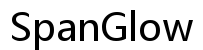Introduction
The Tesla Model Y, renowned for its innovation, features an impressive Performance Track Mode designed to enhance the car’s capabilities. This mode is particularly appealing to enthusiasts and those seeking to experience the thrill of the road fully. Understanding and utilizing this feature can transform how you perceive your Model Y, making it not only a vehicle for everyday use but also a powerful machine ready for excitement.
To harness the full power of your Tesla Model Y, it’s important to explore Performance Track Mode comprehensively. This guide will delve into its intricacies, provide a step-by-step activation guide, discuss the performance enhancements, illustrate real-world scenarios, and share valuable tips to maximize its potential.

Understanding Model Y Performance Track Mode
Track Mode in the Tesla Model Y isn’t just another driving mode; it is a feature specifically tailored for high-performance driving. When you activate Track Mode, the vehicle’s systems reconfigure to provide maximum control and agility. This involves adjustments to the car’s stability control, regenerative braking, and even the cooling system, ensuring that the vehicle can maintain high performance without overheating.
One of the key components of Track Mode is the improved torque vectoring which optimizes power distribution between the front and rear wheels. This results in better handling and cornering, crucial for track driving. Understanding these changes allows you to take full advantage of what Track Mode can offer.
Activating Track Mode: Step-by-Step Guide
Once you understand the fundamentals, activating Track Mode is your next step. The process is straightforward, and here’s how you can do it:
- Access the Controls Menu: On your vehicle’s touchscreen, tap the car icon at the bottom of the screen to open the Controls menu.
- Navigate to the ‘Driving’ Section: Within the Controls menu, select the ‘Driving’ option. This will display various driving settings including acceleration and steering modes.
- Select ‘Track Mode’: Look for Track Mode within the driving settings and toggle it on. You will receive a confirmation prompt, acknowledging the enhanced performance settings.
- Adjust Track Mode Settings (Optional): For advanced users, you can further customize Track Mode settings such as stability control and handling balance to suit your driving style.
- Confirm Activation: Ensure that Track Mode is activated by checking the indicators on the dashboard. You should see the Track Mode icon displayed, indicating that the car is now in performance mode.
Once activated, you’re ready to experience the full capabilities of your Tesla Model Y on the track.
Performance Enhancements and Benefits
Track Mode redefines your Model Y’s performance by offering several enhancements:
- Improved Handling: The advanced torque vectoring allows for better distribution of power, making the car more responsive and agile when cornering.
- Enhanced Stability: With customizable stability control, you can set the vehicle to suit track conditions, giving you more control while maintaining safety.
- Regenerative Braking: Track Mode alters regenerative braking, providing a more aggressive brake feel that improves deceleration and control.
- Optimized Cooling: The vehicle’s cooling systems are also adjusted to support sustained high-performance driving, preventing overheating during intense sessions.
These enhancements make a significant difference in how the car performs, not just on a professional track but in any situation where you demand peak performance.

Real-World Scenarios and User Experiences
To truly appreciate Track Mode, hearing from actual users offers a realistic perspective. Take, for example, John, an avid racing enthusiast who frequently takes his Model Y to local tracks. John finds that with Track Mode enabled, his lap times have significantly improved thanks to the responsive handling and enhanced power distribution.
Similarly, Maria utilizes Track Mode during spirited drives on winding mountain roads. She appreciates the improved regenerative braking and stability control, which provide a safer yet exhilarating driving experience. These stories highlight the versatility and advantages of using Track Mode in different settings, from casual spirited drives to competitive racing.
Tips and Tricks for Maximizing Track Mode
To make the most of Track Mode in your Model Y, consider these tips:
- Customize Settings: Tailor the stability control and regenerative braking to match your driving style and track conditions.
- Regular Maintenance: Ensure your vehicle’s tires, brakes, and cooling systems are in top condition to handle the stresses of high-performance driving.
- Practice Makes Perfect: Spend time getting accustomed to the feel of Track Mode in a safe environment before attempting high-speed maneuvers.
- Monitor Temperatures: Keep an eye on the battery and motor temperatures during extended sessions to avoid overheating.
By following these tips, you can maximize the performance benefits of Track Mode and truly enjoy the thrilling experience it offers.

Conclusion
Activating and mastering Performance Track Mode in your Tesla Model Y unlocks a world of high-performance driving. With enhanced handling, stability, and customized settings, your vehicle transforms into a powerful machine ready for the track and challenging driving conditions. Real-world user experiences attest to the mode’s capabilities and advantages, making it an invaluable feature for any Tesla enthusiast.
By understanding how to activate, utilize, and maximize Track Mode, you can fully embrace the potential of your Model Y and enjoy an unparalleled driving experience.
Frequently Asked Questions
What is the main purpose of Model Y’s Track Mode?
The main purpose of Track Mode is to enhance the vehicle’s performance for high-speed and competitive driving scenarios. It adjusts various parameters such as stability control, torque distribution, and cooling systems for optimized performance.
How does Track Mode differ from standard driving modes?
Track Mode differs from standard driving modes by offering more aggressive settings for stability control, regenerative braking, and power distribution. These changes result in improved handling, better cornering, and higher overall performance suitable for track and spirited driving.
Can Track Mode be used safely for daily driving?
While Track Mode is designed for high-performance driving, it is not recommended for daily use. The aggressive settings and reduced stability controls can make it less safe for regular driving conditions. It’s best utilized in controlled environments like tracks or open roads where high performance is desired.